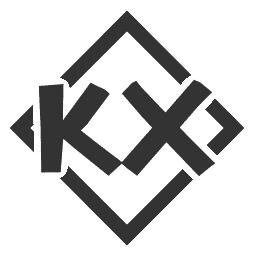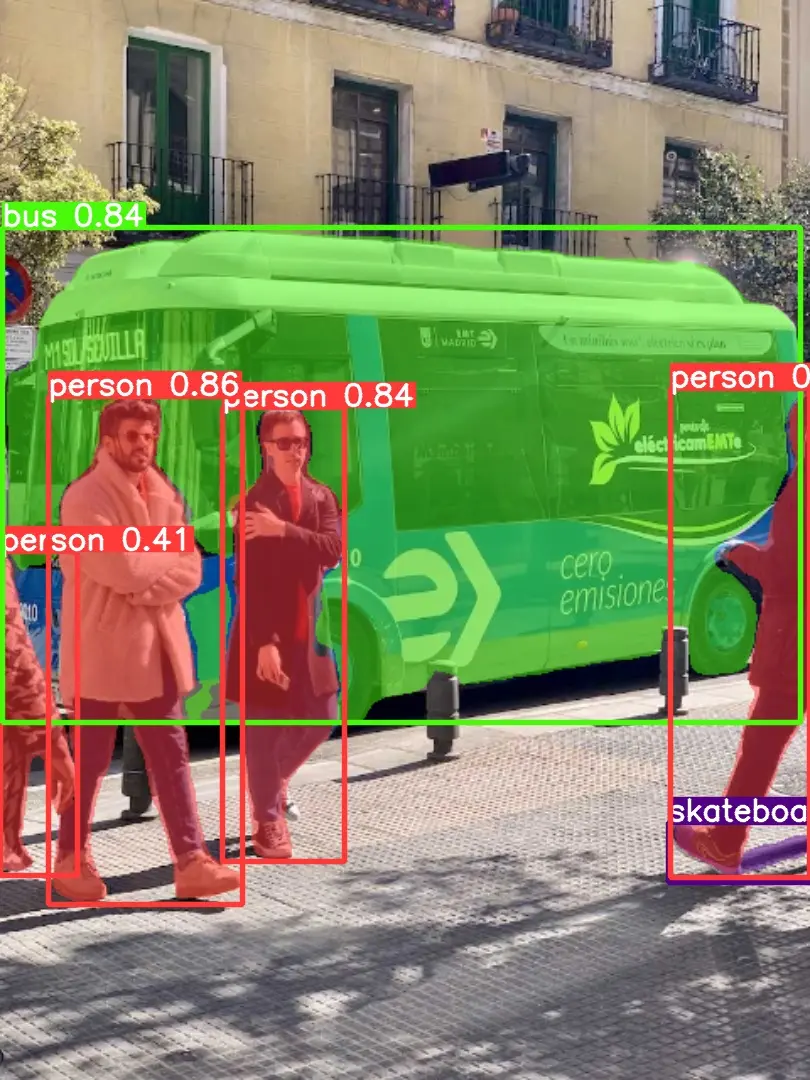Easy to build your own chatbot ChatGPT for JAVA
ChatGPT is a GPT-based chatbot capable of natural language communication, perfect for tech enthusiasts and engineers to learn and develop. In the following steps, we will teach you how to build a ChatGPT on JAVA.
Step 1: Download and Install the JAVA Development Environment
JAVA is a cross-platform programming language that can run on different operating systems. First, you need to download and install the JAVA Development Kit (JDK) and JAVA Integrated Development Tools (IDE), such as Eclipse or IntelliJ IDEA.These tools can help you write, run and debug JAVA applications easily.
Step 2: Download and Install TensorFlow
ChatGPT is based on the TensorFlow deep learning framework. First you need to install TensorFlow. There are two versions of TensorFlow: TensorFlow CPU and TensorFlow GPU. If your system does not support NVIDIA’s GPU, then please download TensorFlow CPU. You can find these download links on the official TensorFlow website.
Here is the download link for TensorFlow 2.0 CPU version: https://storage.googleapis.com/tensorflow/windows/cpu/tensorflow_cpu- 2.0-cp37-cp37m-win_amd64.whl.
Once you have downloaded TensorFlow, you can install it by typing the following command in the command line:
1 | pip install tensorflow_cpu-2.0-cp37-cp37m-win_amd64.whl |
Step 3: Downloading and installing Transformers
Transformers is a natural language processing toolkit used to implement various tasks such as text summarization, translation, and language understanding. In ChatGPT, Transformers is responsible for processing natural language input and generating GPT responses.
You can download the software from the official Transformers website, here is the link for you:
GitHub - huggingface/transformers: 🤗 Transformers: State-of-the-art Machine Learning for Pytorch, TensorFlow, and JAX.
1 | pip install transformers |
Step 4: Obtaining a pre-trained GPT model
You can obtain GPT models by visiting Models - Hugging Face. In addition, Hugging Face provides many available pre-trained models and you can choose the one that suits your needs.
Step 5: Creating a Chatbot
ChatGPT Chatbot implementation on JAVA can be done using various IDE’s such as jupyter notebook, Eclipse or IntelliJ IDEA.Here we will use Jupyter Notebook.
First, you need to start Jupyter Notebook and create a new Python 3 notebook.
Next, import the required libraries from the transformers library:
1 | from transformers import GPT2Tokenizer, GPT2LMHeadModel |
Next, you need to import the pre-trained model and set up the Tokenizer. You can use the official pre-trained model provided by Hugging Face, or you can use your own trained model. Here, we will use the official pre-trained model provided by Hugging Face: GPT-2. You can use the following code to import the model and set the Tokenizer:
1 | tokenizer = GPT2Tokenizer.from_pretrained('gpt2') |
Finally, you can make predictive chat messages with the following code:
1 | def generate_text(prompt): |
Here, we use print statement to output the generated text to the console. If you want to deploy this ChatGPT on the WEB, you need to create a WEB service through a web framework such as Flask or Django.
Summary:
Building a ChatGPT on JAVA can be broken down into the following steps: first, you need to install the JAVA Development Kit and JAVA IDT. Second, you need to download and install TensorFlow and Transformers and import the required libraries. Next, you need to get the pre-trained GPT model. Finally, you can create a chatbot. Here, we use Jupyter Notebook for the implementation. In reality, you can deploy ChatGPT on the WEB through WEB frameworks (Flask, Django) to provide a more convenient interaction experience.